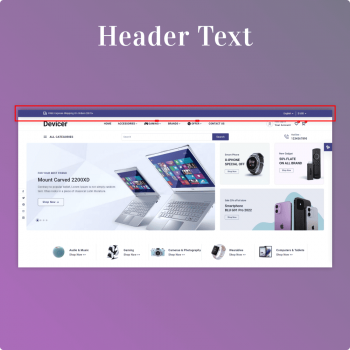Header Text

Regular License
Fully responsive design
Easy customization options
Fast and lightweight performance
SEO-friendly architecture
Compatible within All PrestaShop versions
Regular updates and bug fixes
24/7 customer support from Plazma Themes
- Plazma Themes
- Mobile Store
- Laptop Store
- Electronics & Computers
- Kid's Fashion
- Audio Store
- Computer Store
- Bakery shop
- Organic Food
- Furniture Themes
- Coffee Shop
- Grocery Store
- Market
- Beauty Care
- Vitamin
- E-Commerce Themes
- Multipurpose Themes
- Men's Fashion
- Women's Fashion
- Health Care
- Purse & Bag Shop
- Campaign & Travel
- Medical Store
- Plant Store
- Food
- Futurist Themes
- Shop
- Homemade Shop
- Toy shop
Header Text Module for PrestaShop – Add Custom Text to Your Store Header
The Header Text Module for PrestaShop allows merchants to add custom text directly to the header of their store. Whether you want to display a promotional message, company slogan, or any important information, this module provides a simple and effective way to enhance the top section of your website.
With its easy-to-use interface, the Header Text Module enables you to quickly edit and customize the text that appears at the top of your store, ensuring it aligns with your branding and marketing goals.
Features in Detail
1. Customizable Header Text- Enter custom text in the provided text area to display in the header.
- Use it for promotional messages, announcements, or any other custom content.
- Customize the font, color, size, and style to match your store’s design.
- Access the admin panel to easily update or modify the header text.
- Quickly add or remove content without complex coding or setup.
- Choose where the text will appear in the header – centered, left, or right-aligned.
- Control the visibility of the text based on your store's requirements.
- Ensure the header text looks great on any device, from desktops to mobile phones.
- Maintain a clean and engaging design across all screen sizes.
Advanced Benefits for Merchants
Capture Attention- Display key information or offers directly at the top of your website to capture customer attention.
- Use the text area to showcase your brand message, slogan, or any custom content that aligns with your brand.
- Quickly add promotional messages, discount announcements, or limited-time offers to drive conversions.
Why This Module is a Must-Have
The Header Text Module for PrestaShop is the perfect solution for merchants who want to make an impactful statement right at the top of their store. With full customization options, you can display important messages, drive customer engagement, and align the header text with your store’s branding or current promotions.
Technical Details
- Compatibility: Fully compatible with PrestaShop versions 1.7.x and higher.
- Browser Support: Works seamlessly on all major browsers (Chrome, Firefox, Safari, Edge, etc.).
- Code Quality: Developed using modern PHP and PrestaShop coding standards for security and stability.
- Support: Includes 24/7 customer support for any technical issues or inquiries.
Step-by-Step Guide to Use
1. Install the Module- Upload and activate the Header Text Module via the PrestaShop back office.
- Follow the included installation guide for a smooth setup.
- Access the admin panel and enter your custom message in the provided text area.
- Format the text and adjust its appearance using the customization options available.
- Align the text to the desired position in the header.
- Enable or disable the text display as needed.
Who Can Benefit from This Module?
- All Merchants: Display custom text for promotions, slogans, or important announcements.
- Seasonal or Event-based Stores: Showcase time-sensitive offers or holiday messages directly in the header.
- Brand-focused Stores: Use the header text to reinforce your brand identity and messaging.
What’s Included in the Package?
- The Header Text Module (ZIP file)
- Comprehensive installation and usage guide
- Free updates and bug fixes
- 24/7 customer support
Enhance your PrestaShop store with the Header Text Module. Add custom messages, promotions, or branding directly in the header for increased visibility and engagement.